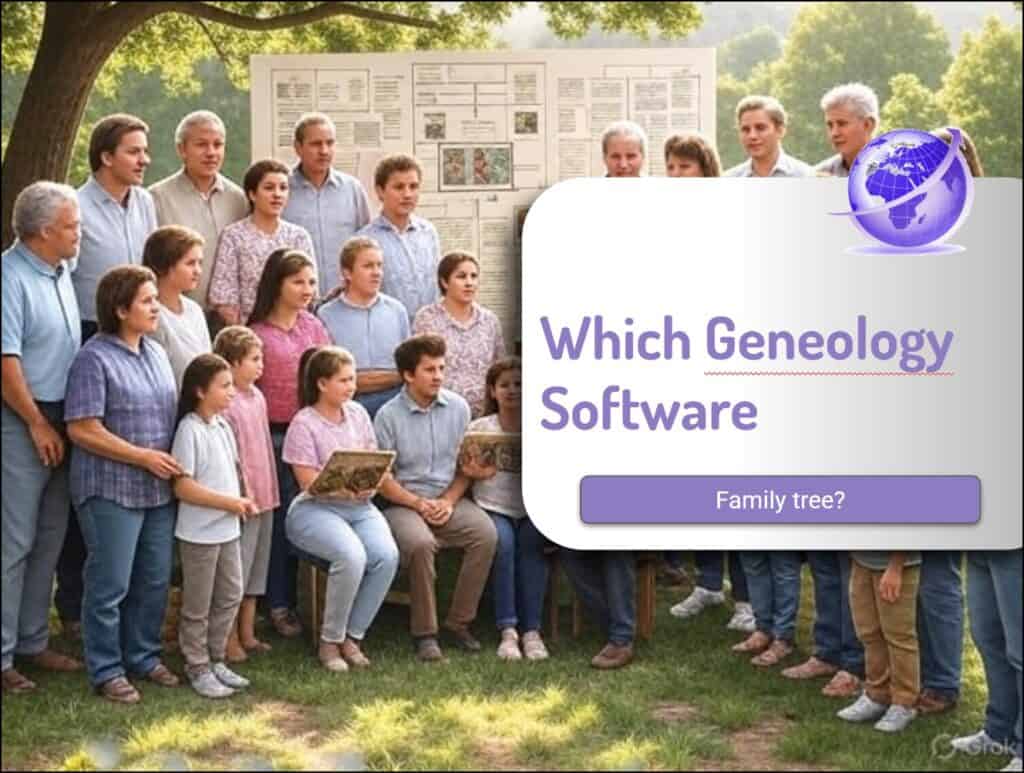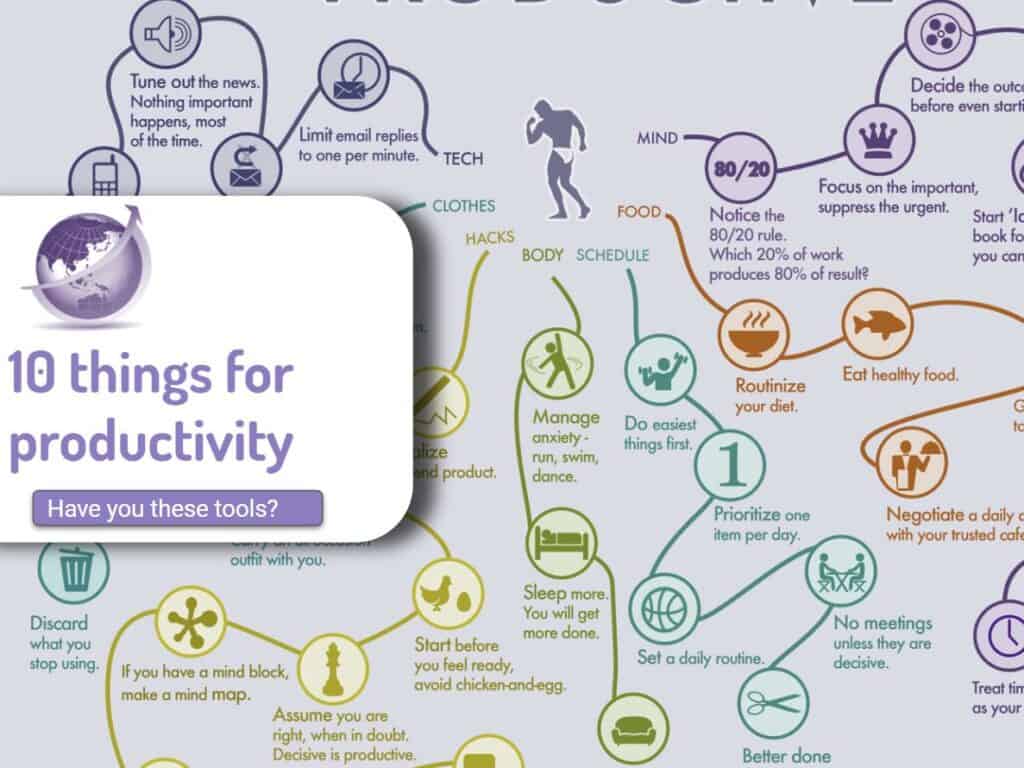With genealogy in vogue with multiple TV series on ancestors and getting involved in creating some family trees, I asked a number of people to give me their preferred genealogy software as the online systems lacked flexibility and reports.
Family Search from the Church of the Latter Day Saints was the original source of most of the records. They did most of the transcribing and collation of databases, and continue to add to their records.
Ancestry, MyHeritage, FindMyPast, American Ancestors and Geneanet all extensively use the data from FS and most desktop packages link to those.
Other sources of data such as newspapers, find-a-grave, and Google have indexed multiple sources as well. Some countries have their genealogy records on line. Sweden is a good example where they have the own systems and even enable creation of family trees on their site.
Genealogy Software Packages
Gemini provided a table comparing popular genealogy software systems, including their names, web addresses, approximate annual costs, and key features. Please note that pricing can vary based on promotions, subscription tiers, and regional differences, and features are constantly evolving.
Ultimately I went to RootsMagic which is more geeky than family tree maker. Family Historian was an excellent package with many features. I tried most packages.
| Name | Web Address | Annual Cost (approx. USD) | Key Features |
|---|---|---|---|
| Family Tree Maker | mackiev.com/ftm | One-time purchase (e.g., ~$80 for FTM 2024, plus optional annual “TreeVault” subscription from ~$24/year) | Desktop software, excellent integration/sync with Ancestry.com trees and hints, robust charting and reporting options, source management, multimedia support, “TreeVault” cloud backup, mobile app (FTM Connect). |
| RootsMagic | rootsmagic.com | One-time purchase (e.g., ~$40 for full version), free “Essentials” version available | Desktop software (Windows & Mac), strong research logs and source management, various charting options (fan, pedigree, descendant), “RootsMagic Essentials” free version, syncs with major genealogy sites (e.g., Ancestry, FamilySearch), multimedia support, portable version (run from USB drive). |
| Legacy Family Tree | legacyfamilytree.com | One-time purchase (e.g., ~$80 for Deluxe), free “Standard” version available | Desktop software (Windows), robust source management, detailed reporting and charting, research guidance, strong integration with FamilySearch, free standard version with core features, webinars and educational resources. |
| Ancestry.com | ancestry.com | $229 – $479 (for annual memberships) | Online platform with massive historical record database, DNA testing integration, collaborative online tree building, “Ancestry Hints” for record matching, photo scanning/enhancement, messaging with DNA matches. Offers various subscription tiers (U.S. Discovery, World Explorer, All Access) providing different levels of record access. |
| MyHeritage | myheritage.com | $79 – $259 (for annual subscriptions), free desktop “Family Tree Builder” | Online platform and desktop software (“Family Tree Builder”), large international record database, Smart Matching technology for record and DNA matches, DNA testing services, photo enhancement/colorization, “Instant Discoveries” for automated family history additions, mobile app. |
| Gramps | gramps-project.org / grampshub.com | Free (desktop software), paid plans for “Gramps Web” hosting (from ~$4/month) | Free, open-source desktop software (Windows, Mac, Linux), highly customizable, comprehensive data management (people, families, events, places, sources, media), various interactive charts and reports, active community support. Gramps Web offers cloud hosting and collaborative features (paid service). |
| Tribal Pages | tribalpages.com | Free (limited), or $36 – $48/year (Premium/Deluxe) | Online platform for creating and sharing family trees, user-friendly interface, photo management (up to 10,000 photos for Deluxe), customizable tree layouts, real-time smart matches, mobile app, collaboration tools with family members. Focus on creating private family websites. |
| WikiTree | wikitree.com | Free (supported by ads for non-members) | Collaborative “One World Tree” model, free for all users, strong emphasis on sourcing and accuracy, DNA integration (linking to DNA tests and features for genetic genealogists), community-driven, forums (G2G), GEDCOM import/export, profile privacy settings. No “premium” memberships. |
| Family Historian | family-historian.co.uk | One-time purchase (e.g., ~$75 USD / £60 GBP) | Desktop software (Windows), known for its flexible charting and diagramming capabilities, excellent source management, “Map Window” for visualizing places, web hints from various sites, integrated word processor, plugins, multimedia support, and comprehensive report generation.Good user group and extra addons. |
Important Considerations
- Desktop vs. Online: Some systems are primarily desktop software (e.g., Family Tree Maker, RootsMagic, Legacy Family Tree, Gramps), offering more control over your data and often working offline. Others are primarily online platforms (e.g., Ancestry, MyHeritage), offering vast searchable databases and collaboration features. Many now offer a hybrid approach with desktop software syncing to online trees.
- Cost Structure: Be aware of one-time purchase vs. annual subscription models. Online platforms typically require annual subscriptions for full record access.
- Integration with Record Databases: Consider how well the software integrates with major online genealogy databases (e.g., Ancestry.com, FamilySearch, MyHeritage) for hints and record matching.
- DNA Integration: If you’ve done DNA testing, look for software that can integrate and utilize your DNA match data effectively.
- Ease of Use: This is subjective but important for beginners. Many offer free trials or basic versions to test before committing.
- Charting and Reporting: Different software excels at various chart types (pedigree, descendant, fan charts) and report generation.
- Source Management: Robust tools for citing and managing sources are crucial for accurate genealogy.
Interchange Using Gedcom File Format
Gedcom [1] is a data interchange standard that defines the fields and data structures for the interchange of genealogical information. Effectively, it is supposed to be application independent. In reality nothing really is as where media is stored is software dependent. The original GEDCOM specification was released in 1984, and the last full update to the standard was version 5.5 in 1996. An incremental upgrade to 5.5.1 was released in 1999. FamilySearch GEDCOM 7.0 was released in 2021 and is the most recent update to the GEDCOM specification.
- The standard is controlled by the Church of the Latter Day Saints
- Most still use 5.5.1
- RootsMagic GEDCOM uses v5.5. It is best when you create the GEDCOM to exclude the “Extra details (RM specific)” from the export.
- Ancestry and Family Tree Maker do not recognize any version above 5.5.
- Family Historian is currently using 5.5.1 (the latest standard used by any package)
- With software that is not configured to the later standard, fields do not get translated correctly on import/export.
DNA Tracing
With multiple providers of DNA including Ancestry, Family Tree DNA, Living DNA and MyHeritage the choices are extensive. They use different methods but the DNA data generally can be extracted and used in your software of choice.
References
- Gedcom Format explained https://en.wikipedia.org/wiki/GEDCOM
- Which DNA test options are available? https://www.familysearch.org/en/dna-testing/test-options